Messenger and Chat Lock 5.28
Continue to app
Free Version
Chat Lock App – Safeguard Your Private Photos and Messages
Do you use social media apps for messaging and chatting with loved ones? Are you concerned about the privacy of these messages and chats? If yes, then you will find this chat lock app to your liking. Messenger and Chat Lock is a useful app that allows you to safeguard your photos and private messages that are stored on various social media apps. It stops unauthorized people from accessing your photos and chats even if they get a hold of your phone. You can use it to create a PIN code that is needed for accessing the locked social media apps on your device. Without entering this PIN code, no one would be able to open any social media app on your phone let alone access your photos and chats on them.
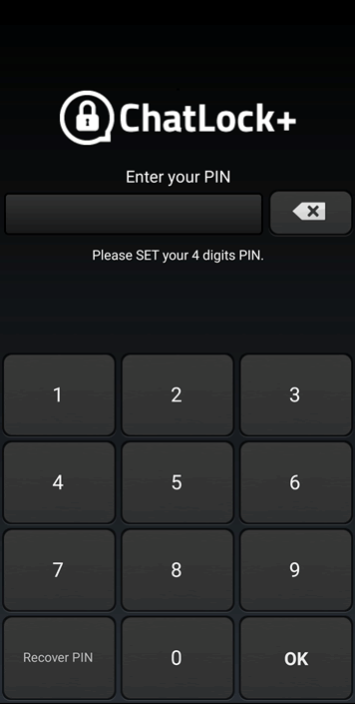
Messenger and Chat Lock has an intuitive user interface that meshes perfectly with its user-friendly design and layout. It asks you to create a PIN code upon installation of the app. This code will be needed to access any social media apps you lock as well as this chat lock app. So, make sure that it is easy to remember. After the PIN code is set, you will be asked to decide which of the social media apps on your phone needs the most protection. You will be shown a list of the apps that might contain private photos, messages, and chats. This includes WhatsApp, Facebook, Messenger, Instagram, and even the Gallery of your phone. You just have to click the ‘On’ button in front of each app to lock them up.
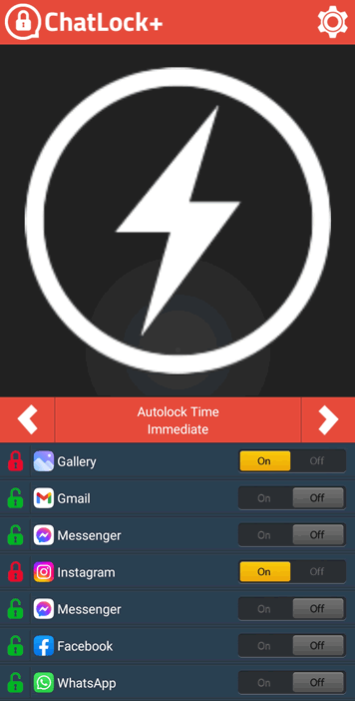
This chat lock app has an auto-lock feature. You can use it to automatically lock up social media apps after a certain period of time has elapsed. For instance, if you are worried about phone theft while on a train, you can set up the auto-lock feature. It will lock up all the social media apps without needing your manual input. This way if your phone does get stolen, the private messages and photos will remain protected. The robbers won’t get access to your social media apps as they would all need a PIN code that robbers won’t have. In fact, if your phone has a front-facing camera, the robber trying to open the locked social media app without the PIN will get their picture taken too.
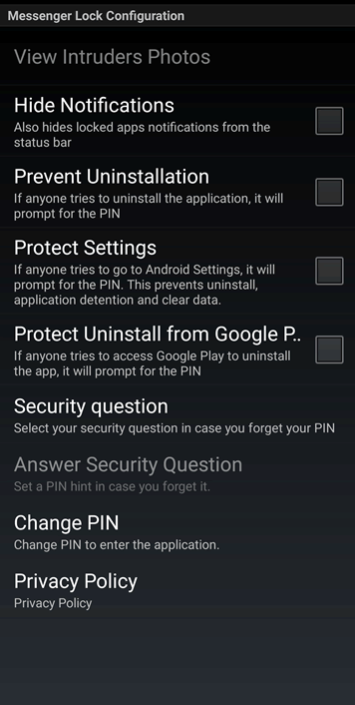
Messenger and Chat Lock keeps all the photos of the intruders and thieves who try to get access to your locked up social media apps without a PIN. You will find these photos inside the app and can use them to get to the culprit. If you are worried that the intruders might just uninstall this chat lock app to get past the PIN code restriction then you should enable the Uninstall Prevention option available in this app. This option can be found in the Settings menu. Enabling this option will ensure that the intruders and robbers are asked to enter the PIN code even if they try to uninstall this app.
Features:
- Intuitive user interface
- User-friendly design and layout
- Restricts access to any social media app
- Let’s you create a PIN code for accessing locked apps
- Takes photos of intruders who don’t have PIN code
- Auto-lock feature for locking up apps automatically
- Let’s you decide which social media apps to lock up
- Uninstall Prevention option available in the Settings
Conclusion:
Messenger and Chat Lock is an app for people who don’t want strangers taking a peek at their private photos and messages. It enables you to restrict access to your phone’s gallery and any social media app that you have on your phone by assigning a PIN code to it. You can ensure the privacy of your chats and messages by having this chat lock app on your phone.
RELATED PROGRAMS
Our Recommendations
Our Recommendations